4.08 Webex
Web client
- click on „Login“ in the top right-hand corner
- enter your university e-mail address and click on „Login
- log in with the access data of the university account
Desktop client
The desktop client is available for Windows, MacOS and Linux (rpm, deb). It supports Webex Meetings and Webex Teams, but not Webex Training.
Windows
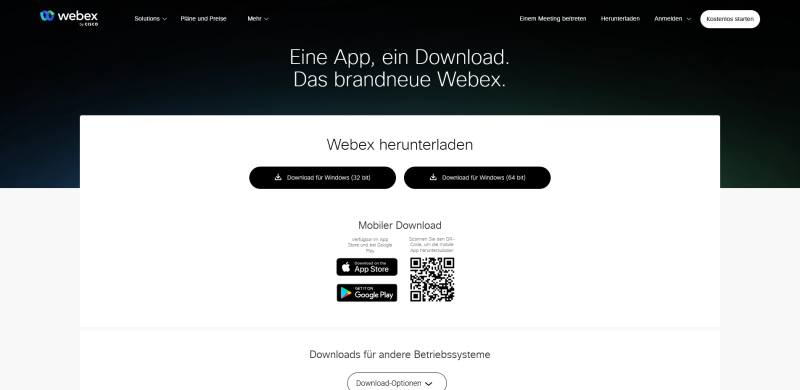
https://www.webex.com/de/downloads.html and click on „Download for Windows (64 bit)“.
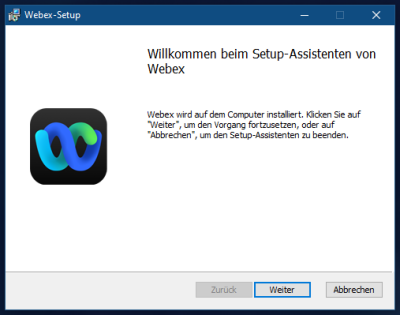
Run the installation programme
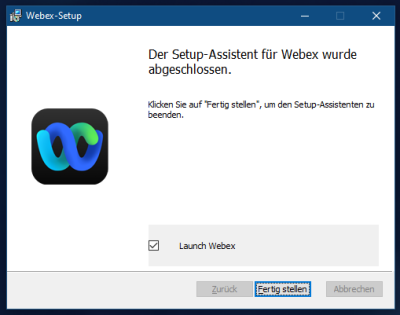
Complete the installation and start the programme either directly or via the Start menu.
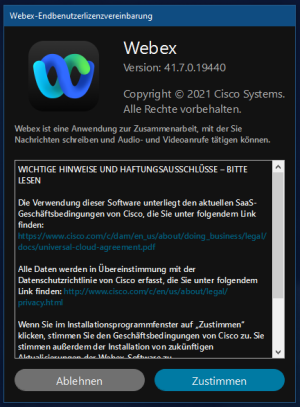
Agree to the terms
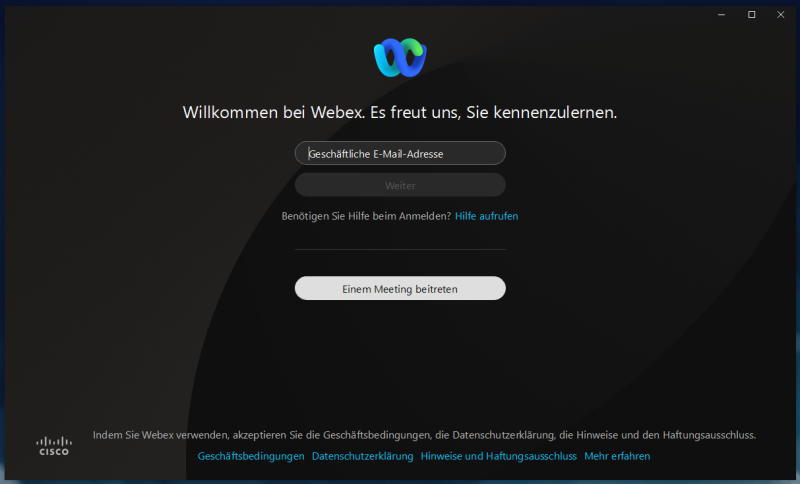
Enter your university e-mail address and click on „Next
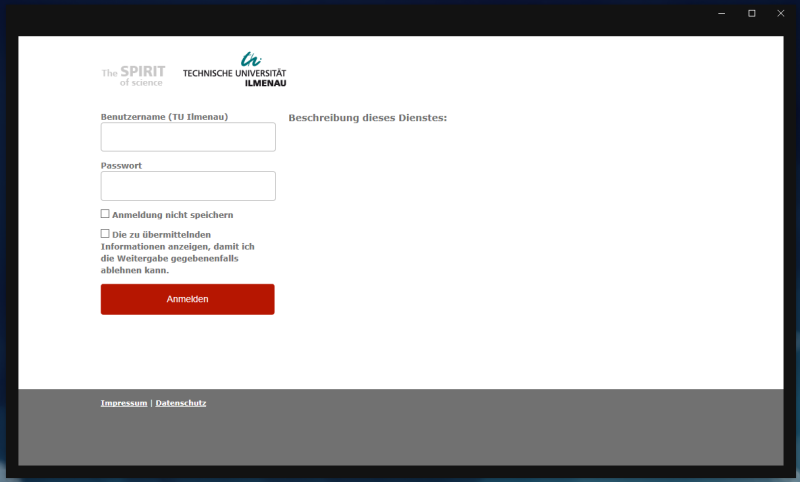
Log in with the access data of the university account
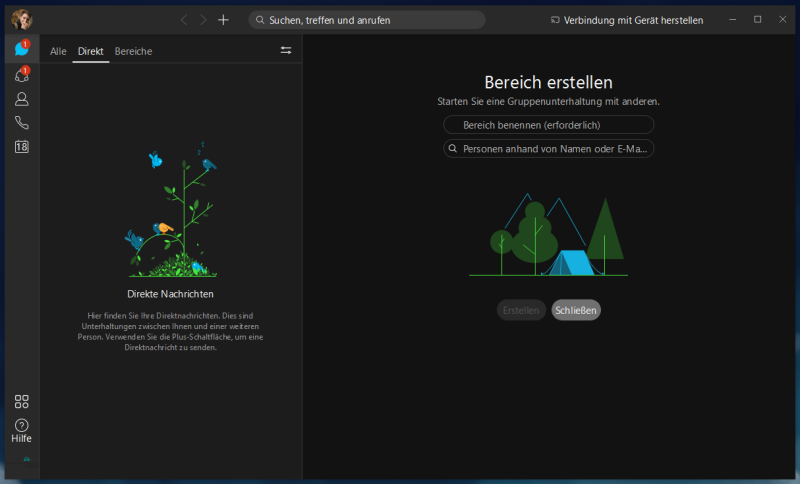
Installation successfully completed
Linux
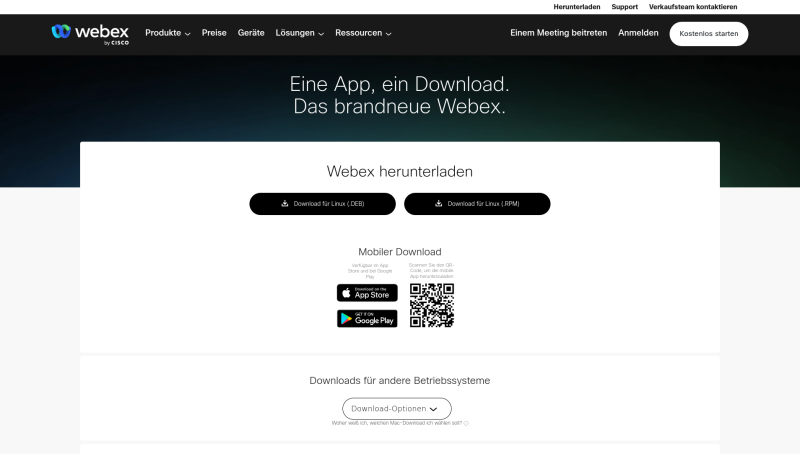
https://www.webex.com/de/downloads.html go to „Download for Linux (.RPM)“ (Red Hat, CentOS, Fedora) or „Download for Linux (.DEB)“ (Debian, Ubuntu).
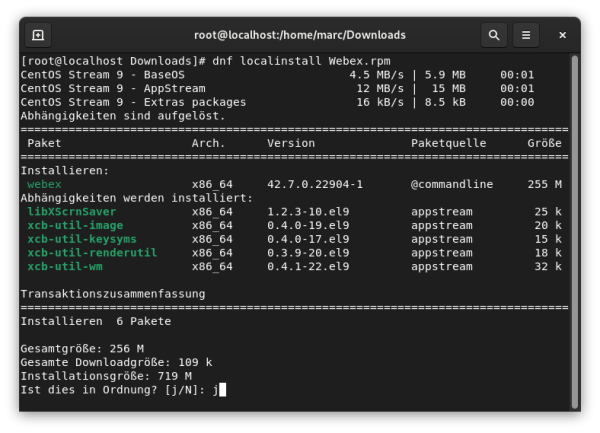
In the terminal
dnf localinstall /path/to/Webex.rpm (Red Hat, CentOS, Fedora) or apt install -f /path/to/Webex.deb (Debian, Ubuntu).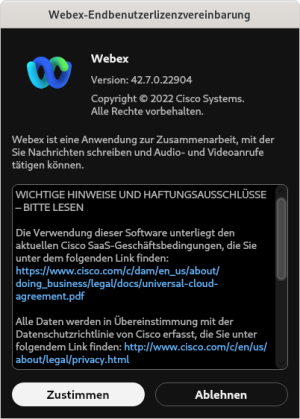
Run Webex, agree to the terms and conditions and log in with your university account (see Windows instructions).
MacOS
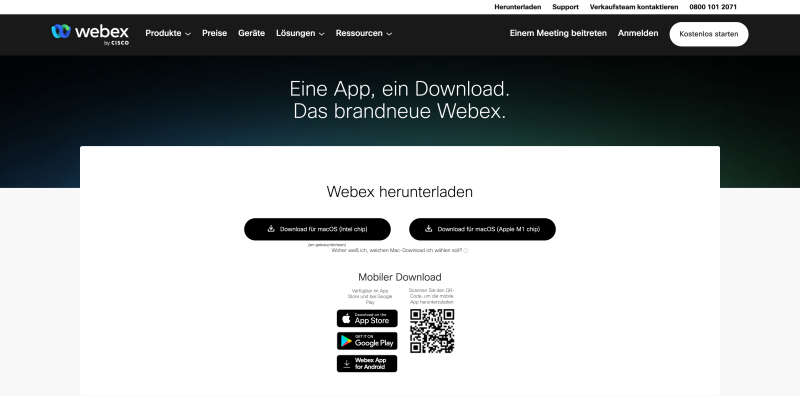
https://www.webex.com/de/downloads.html and, depending on the processor, click on „Download for macOS (Intel chip)“ (Intel processor) or „Download for macOS (Apple M1 chip)“ (ARM processor).
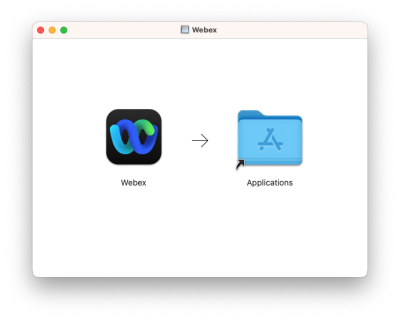
Call up the DMG file and copy the programme into the programmes folder by dragging the programme icon onto the folder.
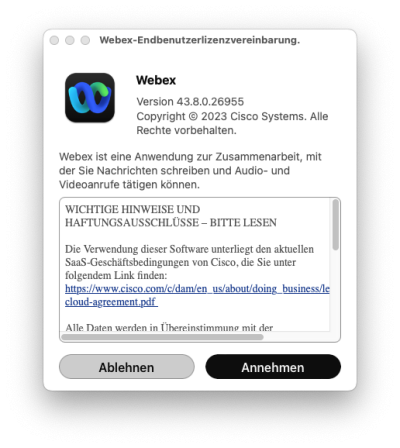
Now start the programme and agree to the conditions
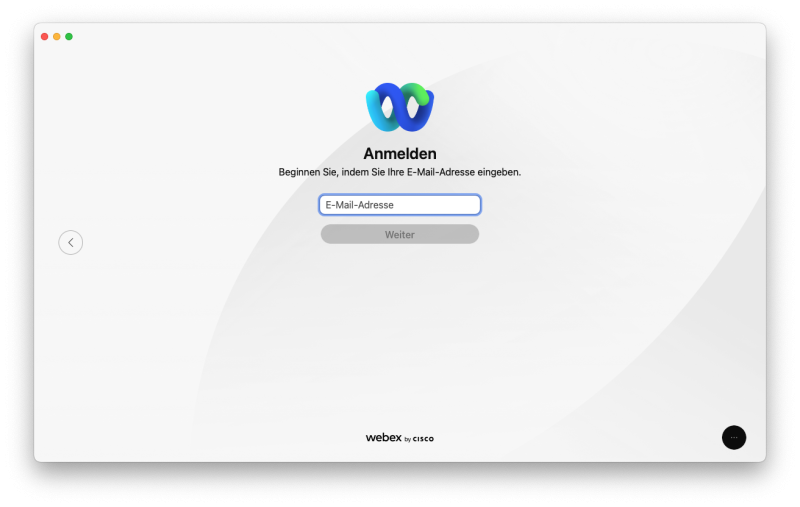
Enter your university e-mail address and click on „Next
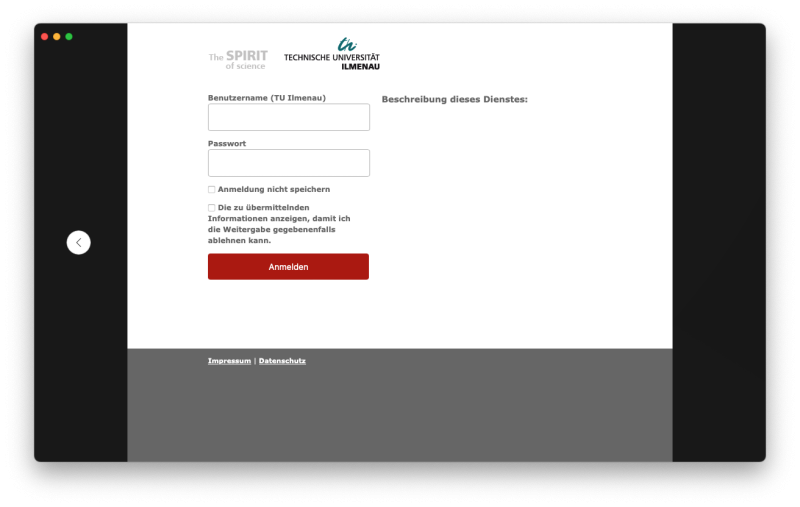
Log in with the access data of the university account
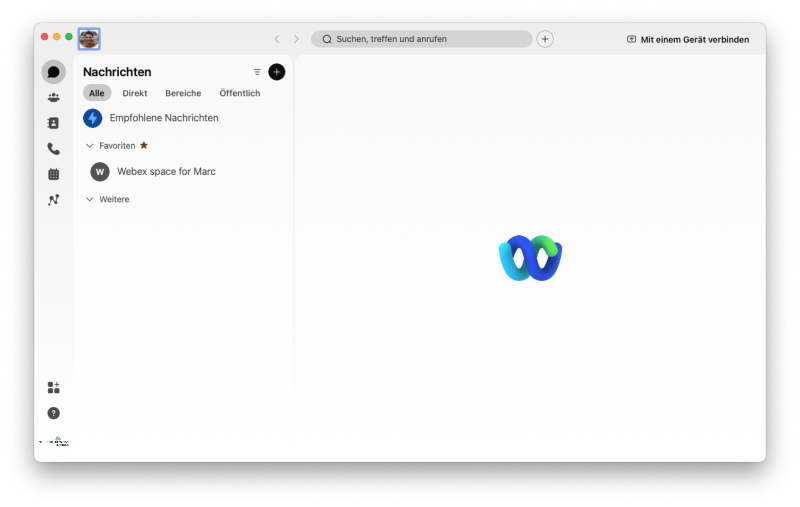
Installation successfully completed