en:dienste:e-mail
4.04 E-mail
Create folders and filters
To keep track of incoming e-mails, it makes sense to have them sorted and filtered automatically. It is advisable to at least create separate folders for the distribution lists students, active-students and bachelor-ii (or other degree programme distribution lists). The following describes how folders and filters can be created via the webmail interface.
Create folders and filters
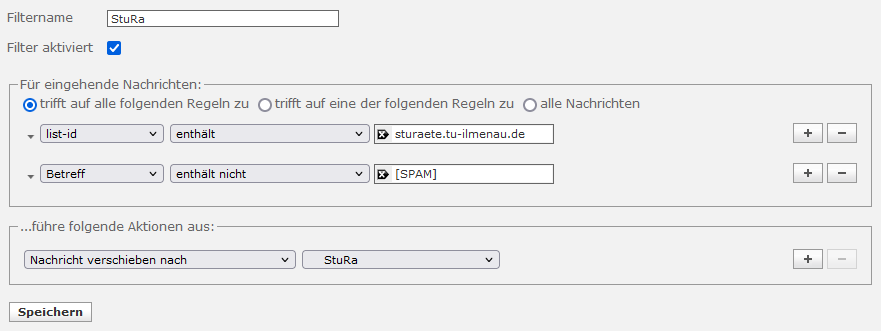
Filter definition
Create folder
- Create folder for the category to be filtered (see video)
Find out list ID
- Select email (from the category to be filtered)
- click on the cogwheel button
- click on “Show source text
- search for
list-idsearch- Examples: active-students.tu-ilmenau.de, ref-soziales.stura.tu-ilmenau.de
Create filter
- click on “Settings” / “Filter” (tab) / ”+“ (at the bottom of the “Filter” column)
- give the filter a name
- select 'applies to all the following rules
…select 'subject' instead of- next to it
list-id(exactly this text) - select contains
- Enter the list-id you found (e.g. active-students.tu-ilmenau.de) after it
- add another rule with the plus sign to the right of the first rule
- select 'Subject' 'does not contain
- enter '[SPAM]' in the text field behind it
- select 'Move message to' below
- select the folder created for this message category
- save
en/dienste/e-mail.txt · Last modified: by 127.0.0.1
